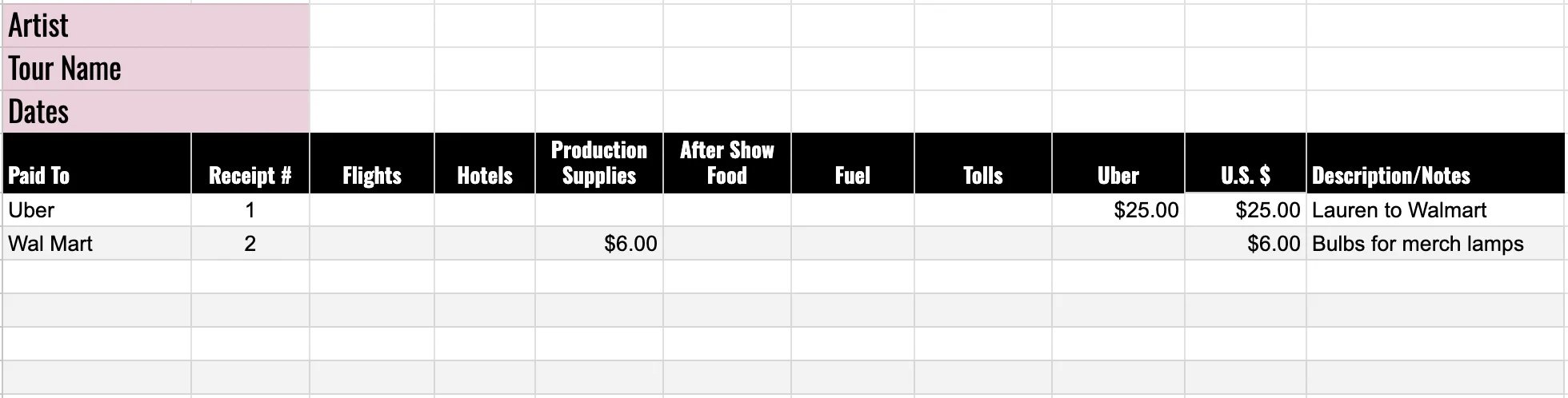5: Accounting
5: Accounting
Road Reports and keeping track of expenses
I’m an audio engineer who hopped into tour management because it felt like the natural progression of my career, and I wanted a challenge. You could say my brain doesn’t naturally thrive in the world of spreadsheets and complex math. Well, guess what no one told me before my first tour?? Managing a tour involves an incredibly important and usually massive spreadsheet called a Road Report. I still remember the emails I got after my first run. I had all the correct information and everything accounted for, but I didn’t have it organized in a way that would make sense to anyone other than me.
What is a Road Report?
A Road Report is a detailed account of every dollar spent and every dollar earned on a tour. It’s a major part of a tour manager’s job to keep the road report updated and accurate during both the planning/advancing phase and throughout the entire tour. The idea is to have the template ready to go before the tour with all the formulas calculated, then input the numbers as you go.
The whole idea is to show: Income - Expenses = Profit/Loss
Tip: we’ve added a road report template to the site as a downloadable template. you can check it out here.
What info does a road report have on it?
Your Road Report should include:
Each show's location, date, venue name, and total tickets sold
Total show income received, any deposits already received, deductions or taxes withheld, and all show cash received
How the money was received (wire, ACH transfer, check)
Every expense (flights, hotels, fuel, Ubers, etc.) with a receipt for each expense. All paper and digital receipts.
Any reimbursements given to anyone on the tour
Hospo cash received and handed out as buyouts
You can add anything you want depending on what you choose to track, but these are the basics. If you're feeling ambitious, ask the artist's business manager what specific info for each show they'd like to see.
If you're not traveling with a merch manager, you'll also want to add merch numbers to your report. Depending on the size of the tour, merch can sometimes be more lucrative than the actual show, so tracking merch totals is crucial.
Personally, even if I’m traveling with a merch manager, I ask them to send me the numbers at the end of every night when I send the drop count for their settlement. I want to keep an eye on all the cash flow of the tour.
Where to start?
I’ve yet to find a decent road report template online that’s downloadable and editable. I got mine from a tour manager friend who was kind enough to help me out. If you have a tour manager friend, ask them to share their road report template with you. You’ll probably still want to make some changes to personalize it the way your brain works, but the simpler, the better in this case. If you’re new to tour management and a Google Sheets wizard and you want to try making one from scratch, don't. Learn from the mistakes of your forefathers and foremothers and copy and paste. You don’t want to get this wrong.
Who is a road report for?
Typically, business managers or accountants will need access to the road report. They have access to the artist’s accounts and statements, so they know what’s been spent and earned, but they want a detailed understanding of where money came from and where it went. The receipts are also crucial for tax write-offs.
HOT TIP: Before a tour, ask business management to order a credit card tied to the artist's account but with your name on it. They’ll ask for your personal info, so the card is directly tied to you but spends from the artist’s account. Make sure to get online access to the statements so you can see all the transactions made with the card. This will make accounting as you go much easier for you.
Examples:
Let’s say you get an Uber to Walmart to buy some light bulbs for merch lamps. You need to record the expenses for the uber to and from walmart and the cost of the light bulbs in the expense tab of your road report. It should look something like this:
go on the Uber account online, download the PDF of the trip receipt, save it to a folder of receipts as “Receipt 1 - Uber.” Do the same for the Walmart receipt. Take a photo of the paper receipt you got when you checked out and save the photo to the receipt folder as “Receipt 2 - Walmart.” This way, anyone who needs to access the receipts for either of those expenses can find them easily in the receipt folder included in your road report.
Lastly, I create a Google Drive folder with several sub folders. The first sub folder has the road report, the second has the expense receipts folder, the third has all hospo income and expenses and a fourth has all venue settlement sheets with any tax forms for taxes withheld. I make sure that every folder and file within it is clearly labeled and searchable. After the tour, I spend some time going over the numbers again and decoding any odd notes I might have left for myself while out on tour. Once I feel the road report is comprehensive and complete, I share a link to the entire Google Drive folder with management.
Why is this Important?
Remember, a touring artist is a mobile business. As the tour manager, consider yourself the entire financial department of the business while it’s on tour. Your road report sets up the artist’s management for success when the tour is over, so handing over an accurate and detailed document is extremely important. Document everything as you go. Save each receipt with its corresponding number in the receipt folder as you get it. Don’t wait until the end of the tour and try to remember what you spent and where. Take your time with it and get it right the first time.